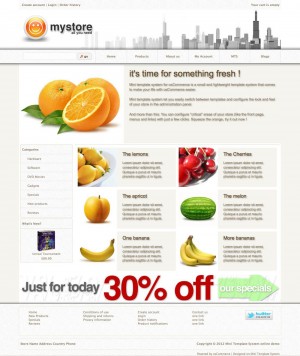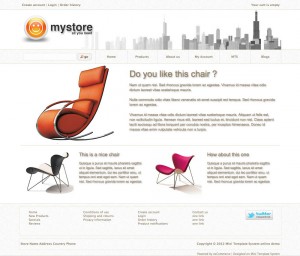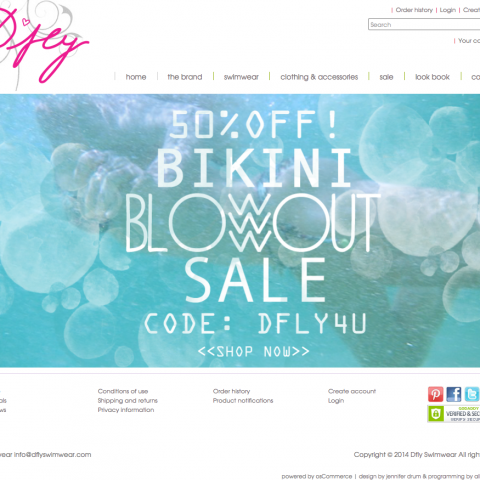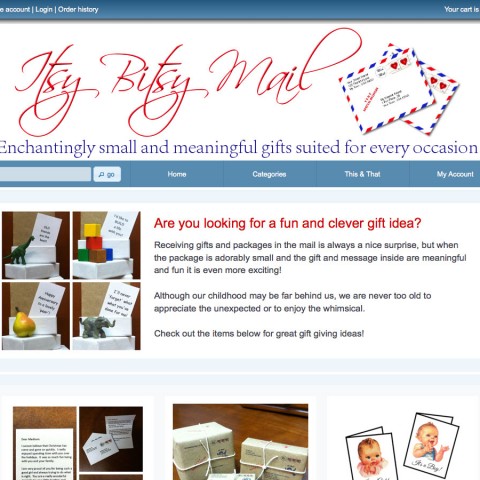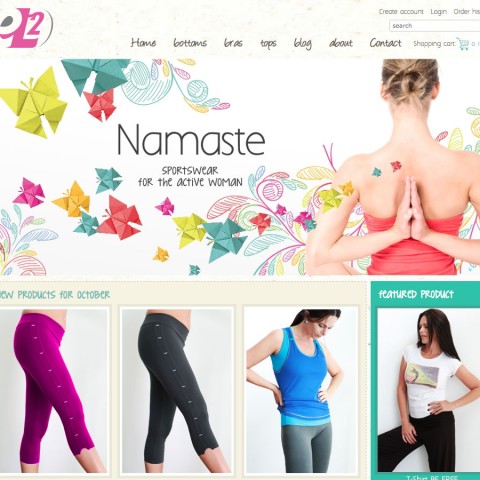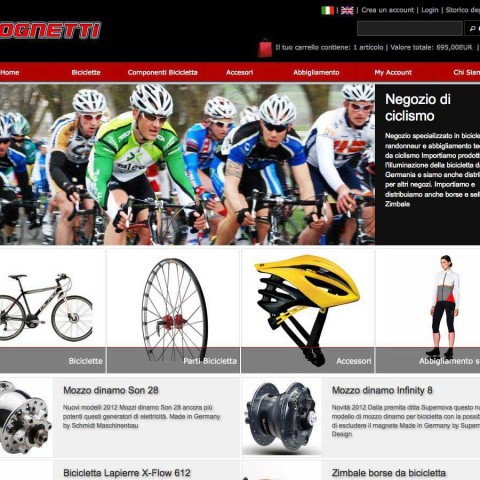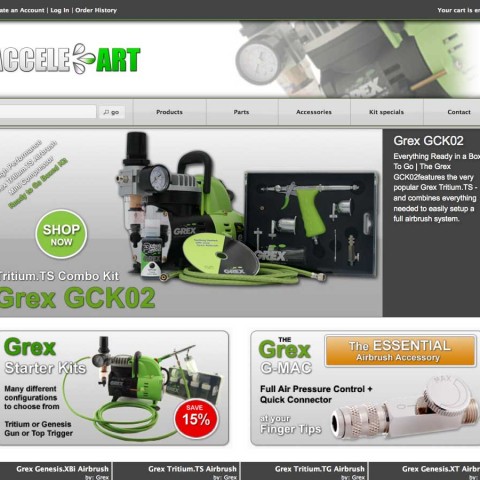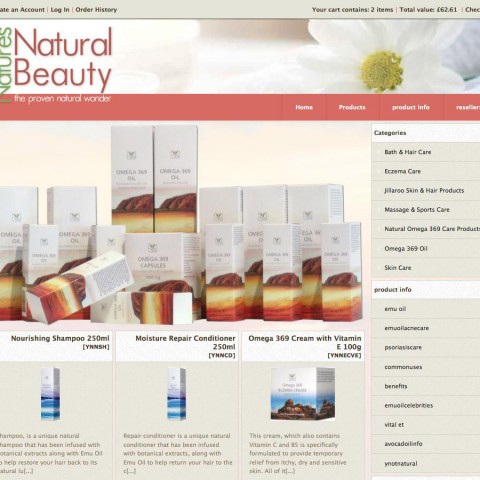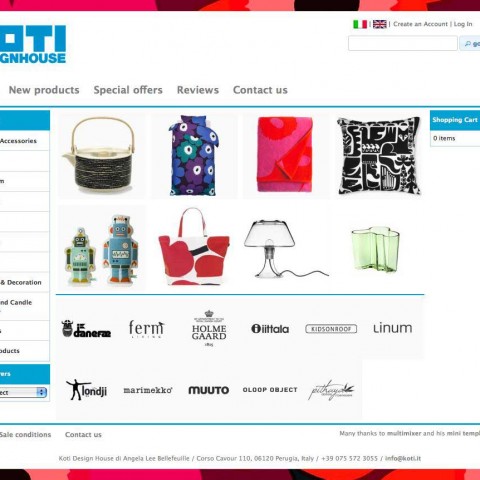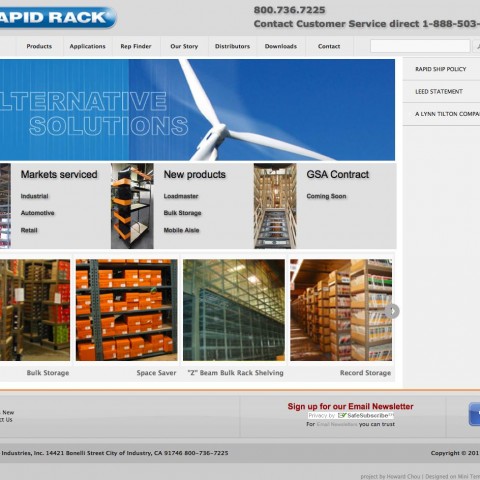Here you can find some template configuration ideas that you can try out your self using the demo store options. Feel free to try them out on our demo store and change and modify them as you like
Any “general” apply to the complete store, while the page profile setting apply only to the page you are on, in the examples below, this is the front page. There are of course page profiles available for any other pages too
In case you are a mini template system user already, you can of course do the same – and much more – in your administration panel.
The mini template system administration panel offers much ore features and options than what we could show on the demo store. In other words. using mini template system, you’ll be able to customize the look and feel of your store much more in detail
Template configuration #1
Page profile: Fruit promotion
General settings (usage)
- ui-theme: orange grey square
- shadow scheme: 23_b
- color combination: medium gray
- store width: default
- column width: 5
- column position: page profile
- faux columns: no
- Glue boxes: no
Template configuration #2
Page profile: gadgets promotion
General settings (usage)
- ui-theme: orange light grey square
- shadow scheme: 10_a
- color combination: light gray
- store width: 1080
- column width: 5
- column position: page profile
- faux columns: yes
- Glue boxes: yes
Backgrounds (usage)
- use custom colors: yes
- background color: ffffff
Template configuration #3
Page profile: front page default
General settings (usage)
- ui-theme: start
- shadow scheme: 52_a
- color combination: redmond blue
- store width: 1080
- column width: 6
- column position: page profile
- faux columns: yes
- Glue boxes: yes
Backgrounds (usage)
- use custom colors: yes
- background color: a8daed
- background color for the header: ffffff
- background color for the columns: 46a3ca
- use background color for the boxes: yes
Text colors
- use custom colors: yes
- color for left and right column: f0f0f0
Template configuration #4
Page profile: Fruits promotion
General settings (usage)
- ui-theme: pepper light
- shadow scheme: 11_a
- color combination: light beige
- store width: default
- column width: 5
- column position: left
- faux columns: no
- Glue boxes: no
Backgrounds (usage)
- use custom colors: yes
- background color: f5f4ef
- background color for the header: ffffff
Template configuration #5
Page profile: Chairs promotion
General settings (usage)
- ui-theme: dark hive
- shadow scheme: 23_b
- color combination: dark gray
- store width: default
Template configuration #6
Page profile: Chairs promotion
General settings (usage)
- ui-theme: pepper
- shadow scheme: none
- color combination: light beige minimal
- store width: default