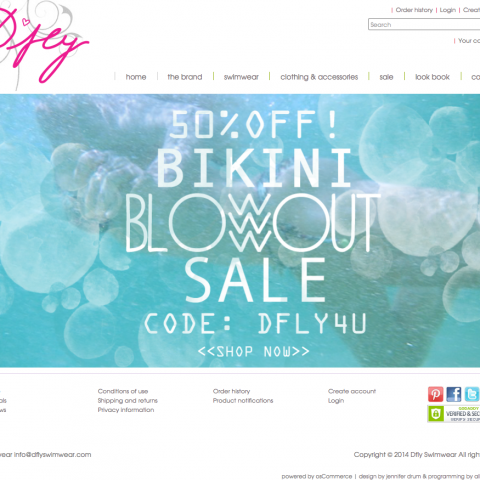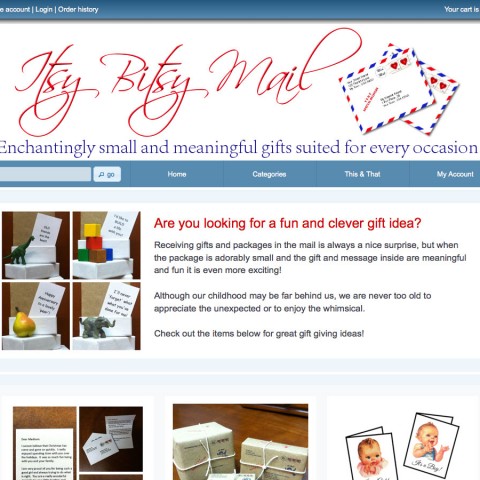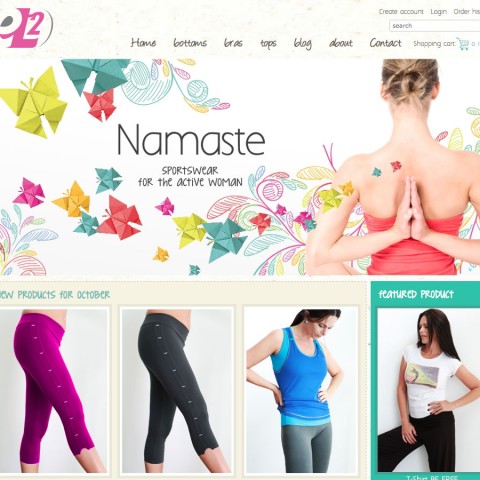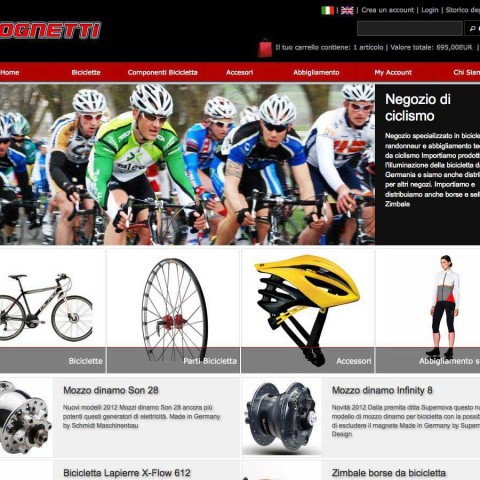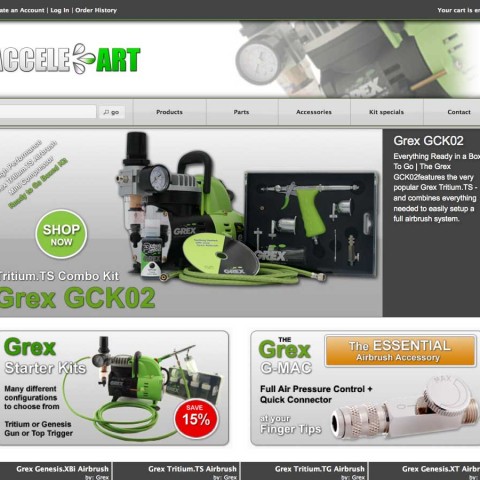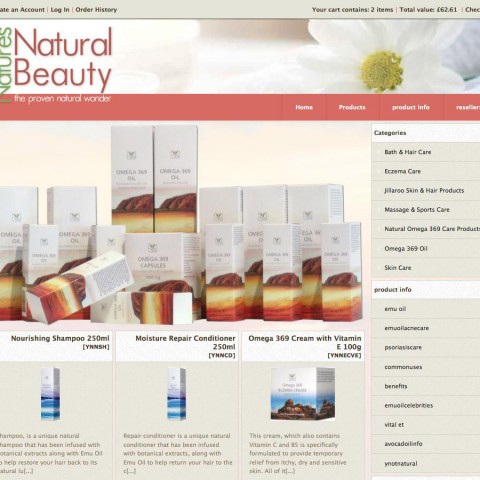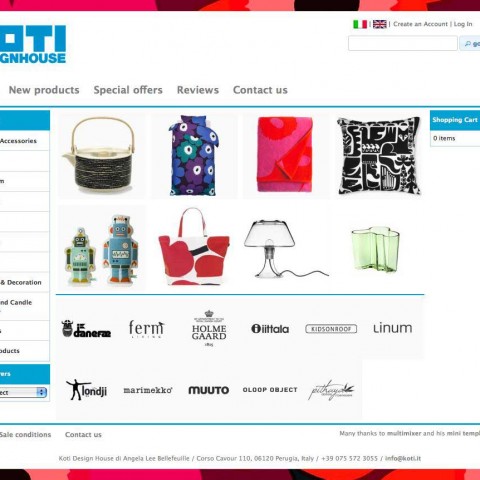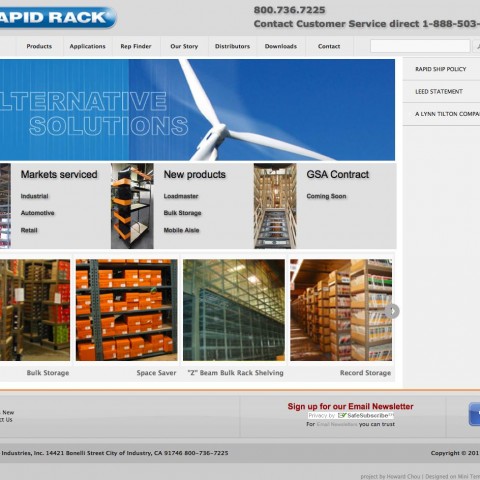Initial demo release. (mts v 0.1)
Today, on December 19, 2010 the first initial release of mini template system got uploaded and made accessible to the public. The target was to get first opinions and to test the system on many different environments
The first demo release has following features included, all of them where administration settings:
- ui theme switcher: easily change the ui theme for your store, by selecting it from a drop down list of all available themes. 7 ui themes where included
- color switcher: easily change the color scheme of the store by selecting it from a drop down list of all available color schemes. 3 color schemes got created
- shadow switcher: shadows are a great way to wrap content. The first demo version had the option to select a shadow combination from a drop down menu. 4 shadow schemes got created
- column position: 3 options to select the column position, only left column, only right column or both columns
- column width: 5 different widths for each column available, starting from 4 “grids” (= 160 pixels) till 8 “grids (= 320 pixels), thats exactly 1/3 of the full page width
Each template resides in it’s own folder, several templates can be installed at the same time, but only one can be active, each of them can be activated or deactivated per click, each one can be setup separately and it’s settings can be saved for a later use
A first basic template got created, here are some screenshots

The basic template in red gray combination and a decent shadow
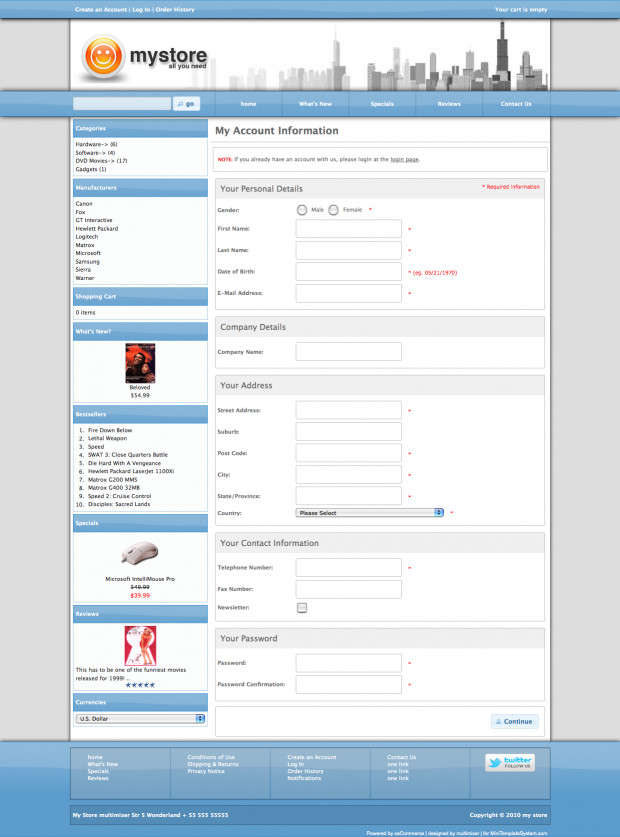
The standard redmond theme after passing the mini template system lifting
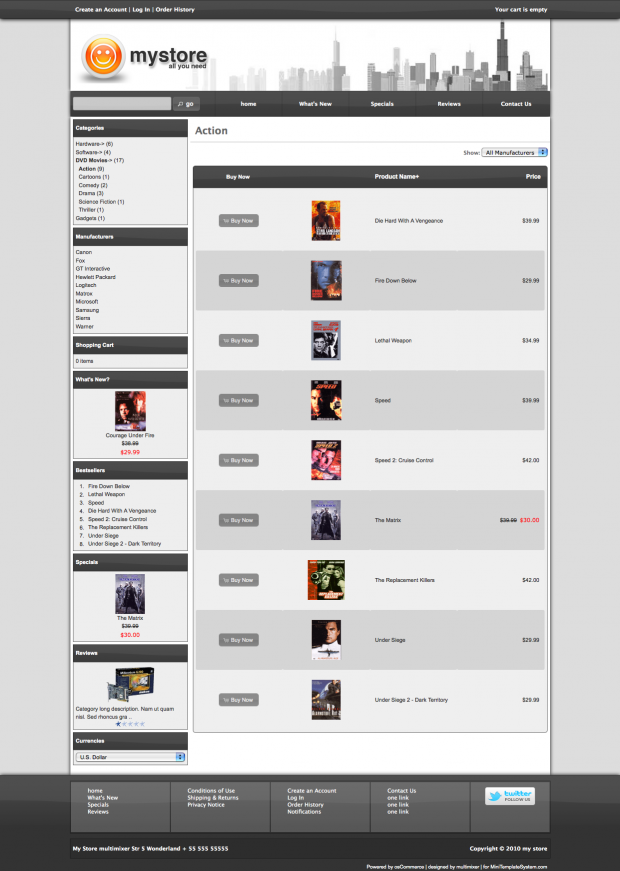
The basic template with a dark ui theme, gray background and schadow
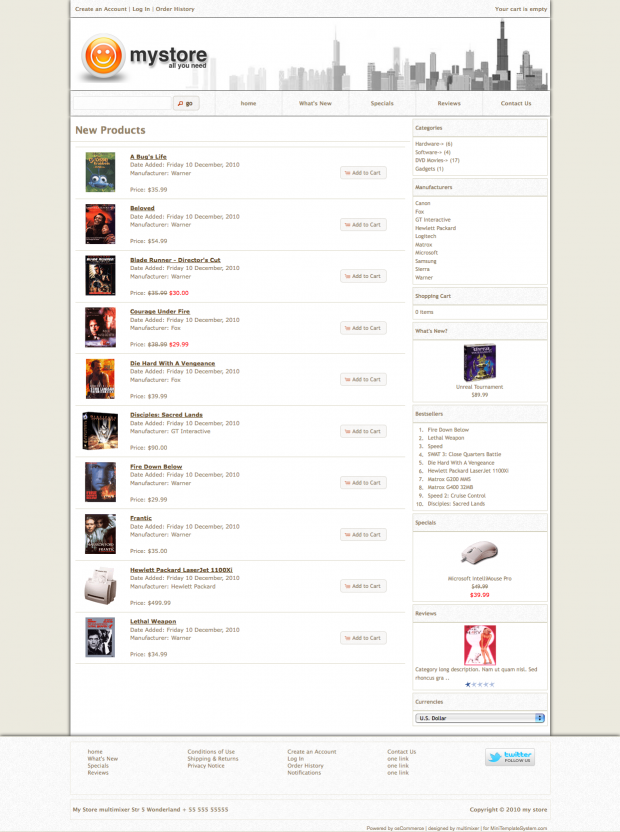
A very pale combination in light beige using a tweaked ui pepper theme
And here is a screenshot of the administration panel of the first demo upload
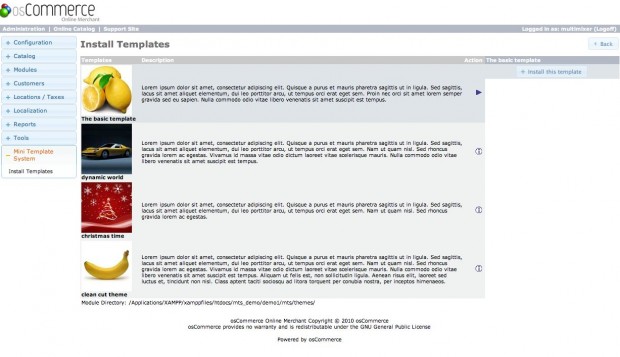
install osCommerce templates with a single click
The very next steps are
- to include more useful features and settings
- to work on internet explorer compatibility of the design
- to upload the next demo version of mini template system
Naturally IE users will never enjoy the quality of firefox and safari browsing, but that’s an other topic