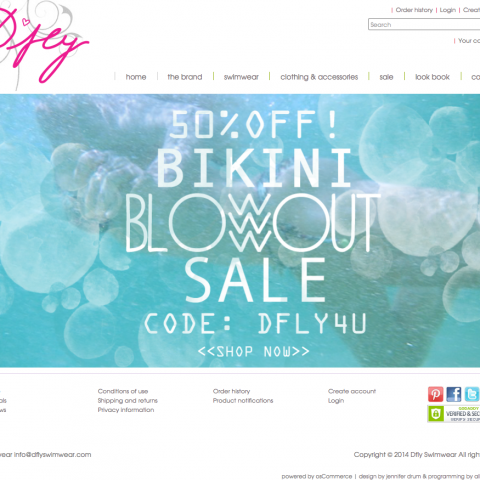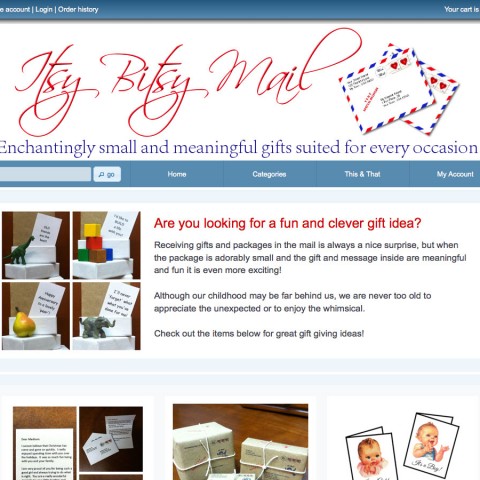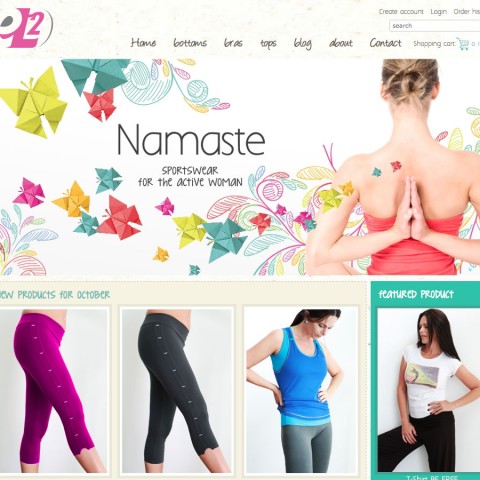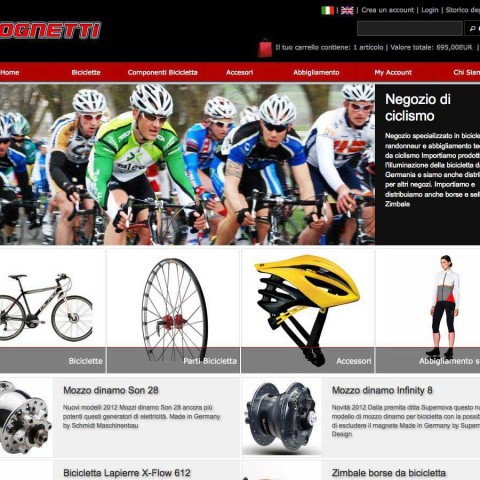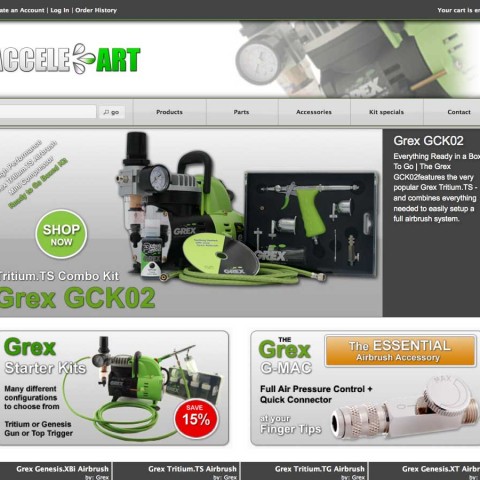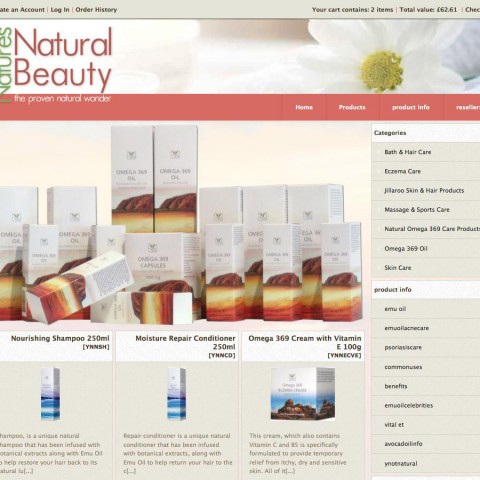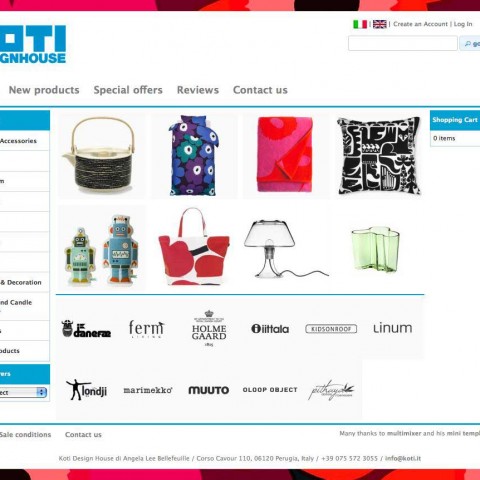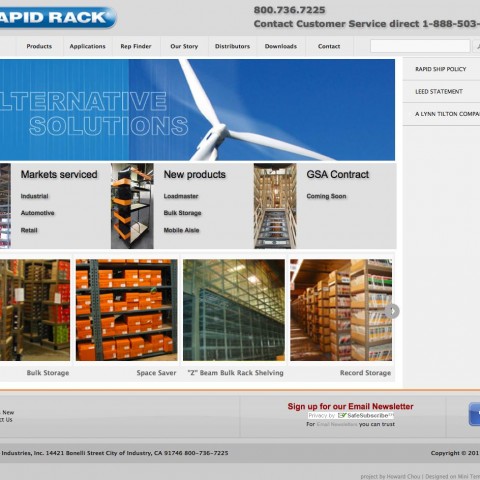Mini Template System version 1.5.2 released
We are happy to start the new year with a new MTS version: 1.5.2.
Following is new:
1) Structured data
All modules include now structured data according to google recommendations and guidelines. The breadcrumb include now all required properties, the product modules are using “Rich Snippets”
According to google, “When your web pages include structured data markup, Google (and other search engines) can use that data to index your content better, present it more prominently in search results, and surface it in new experiences like voice answers, maps, and Google Now.”
2) New module: cookie consent module
We created that module for all stores that need to comply the european cookie law by informing users that your site has cookies
The module display a layer upon page entry, informing visitors that cookies are used and asking them to accept. You can optionally add a link to a page that explain your cookies policy (like e.g. privacy.php).
There are various styling options available, so you can create a unique looking cookie consent message, without having to touch a single line of code
The module is based on the latest version of the silktide Cookie Consent module
3) New module: back to top module
A completely customisable floating “arrow” that lead visitors back to the top of the page. Simply enable in admin and let your imagination free to create a great looking arrow. Maybe just a small detail, but details make often the big difference
4) New options for product modules
- Hide products out of stock: You can now decide if you want to display products that are out of stock or not. There is a separate setting for each of the modules that display products
- Additional product sorting option: date modified. You can now sort products by date modified, for example you can show that products first where you recently changed the price or some specification etc. That is useful in case you have older products that would never make it to the top of the listings using any of the other listing criteria. You can use “date modified” as a initial sort order for any of the product modules. You can also enable it as a sorting option for the product listing module
The new features apply to following modules
- Front page: New Products, Specials, Bestsellers
- Subcategory pages: New Products, Specials, Bestsellers
- Product listing pages: Product listing module
5) Separate sorting settings for new products, specials and regular product listing pages
Till now there was a common setting for the initial sort order for all product listing pages. Now you can set a different sort order per page (new products, specials, listing within a category). So, for example, you can set the sort order for new products by date added, for specials by price and for regular category listings by products name
6) Limit the “age” of new products shown
You can now limit the “age” of the new products shown on the “new products” page and in the new products modules (on the front page and on the subcategories pages)
This gives you much of flexibility, some examples:
New products page: The new products page was showing till now all of your products (sorted by date added if you had this selected). Setting the age to e.g. 60, it will show only the products added in the last 60 days. Your visitors can sort the list by any criteria they want (e.g. by price), they will still get only the products of the last 60 days instead of all
Product modules: You can limit the age for example to 60 days and set the sort order to e.g. “name”. So you’ll get the products of the last 60 days ordered by product name alphabetically
7) New theme options
We added some great new options that give you a much better control over the boxes in the left/right hand columns. You can now set border colours, border radius, margins etc regardless the ui theme you have selected
There are also 3 new great looking ui themes, you can easly select them in admin and try them out
8) Various improvements and corrections
As usual there are many smaller and bigger improvements done all over the system, like
- Breadcrumb is build up using a different function, that ensures a correct display even if some breadcrumb element is not a link (for example on the checkout confirmation page)
- Hide the list/grid switch in case the product listing default to a grid display (this is happening on small screens, when a “list” display wouldn’t look nice anymore)
- Category path (cPath) correction for subcategories modules
- Improvements of the behaviour of the “banner boxes” on small screens and in case they display after the main content. This result in a “smarter” decision about how many banners to display side by side
- Correction of the top heading menu that was causing a horizontal scroll bar in some cases on small screens
Thank you all for your valuable feedback, MTS is getting better and better because of that
The new version is available to download right away. Existing mini template system users will be notified by email. Upgrade packages will start sending on Friday 8/1/2016. Please be patient up to 48 hours before asking why you didn’t receive the upgrade. Please note that upgrades are sent to the email that you used when purchasing MTS
Existing users, please note, that you can perform the upgrade on any osCommerce version 2.3.1, 2.3.2, 2.3.3, 2.3.3.1, 2.3.3.2, 2.3.3.3, 2.3.3.4 or 2.3.4
Minimum php version requirement is 5.3