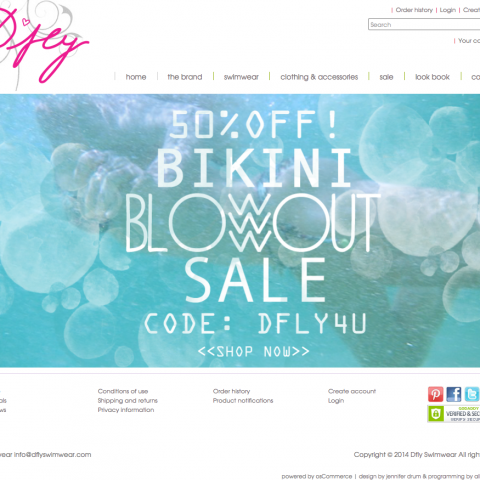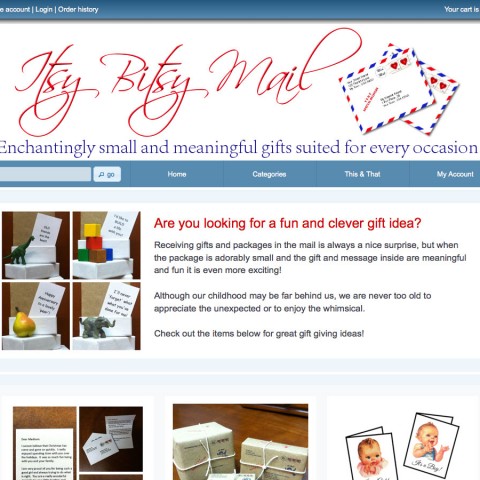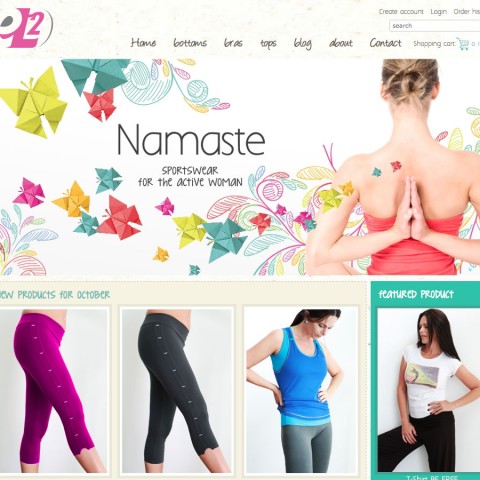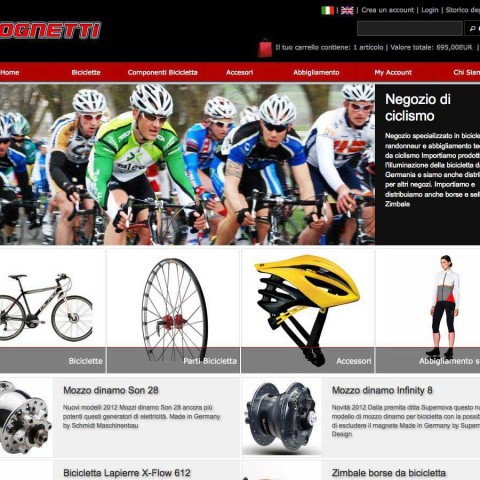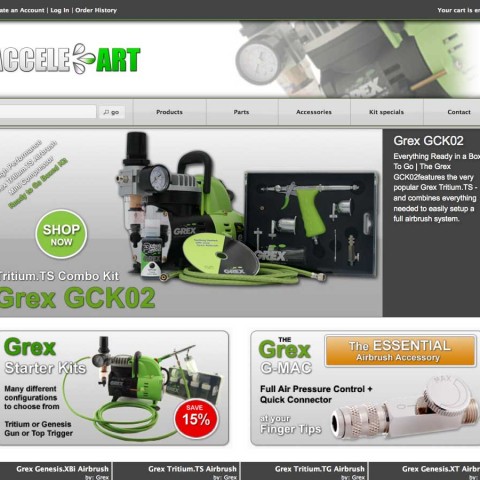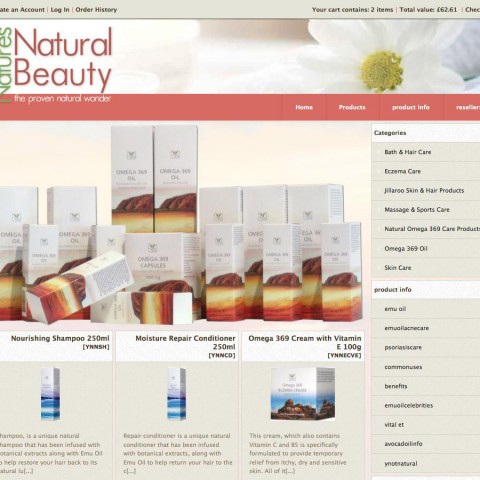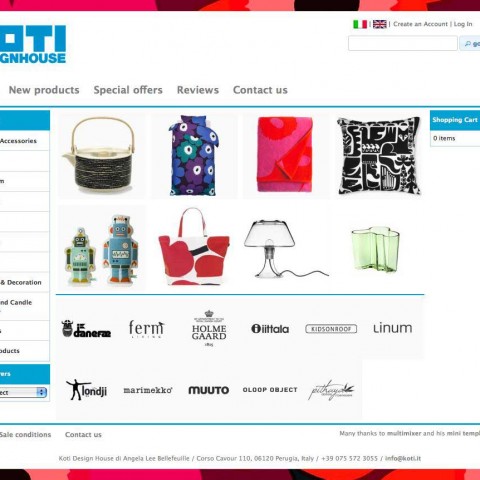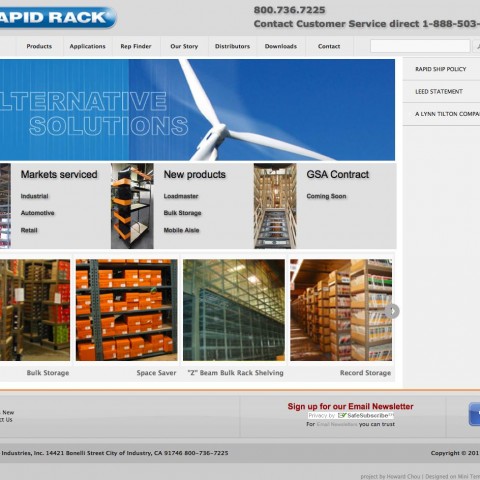Mini template system version 1.1 released (mts v 1.1 flexible page width and faux columns effect)
Mini template system for osCommerce 2.3.1 has been upgraded. The new version is version 1.1
What is new in this version?
Flexible page width
By default, the page with of any osCommerce store of version 2.3.1 is set to 960 pixels. This comes because of the usage of the 960gs grid system, that set the page width, as it’s name says, to 960 pixels. This width may fit the needs of the majority of the store owners, but not all. There are many cases where a store needs to be wider (for example if there is the need to display very large images), or leaner (if for example the store target a group of visitors who use older computers with a smaller screen width)
Mini template system includes in it’s newest version the option to set the total page width via your administration panel. Following widths will be available to select via a drop down menu: 840, 864, 888, 912, 984, 1008, 1080, 1128, 1200 and of course the default 960 pixels. Even this should be covering all of the cases, it is very easy to drop in a new page width, please refer to the usage page for more information
Additionally, the header banner adjust it’s width automatically, according to the total page width, that mean that users have not to remake/reload the banner each time they want to change the page width
The feature is included in the demonstration store, in group “general settings” you can try it out
Faux columns
Faux columns means “fake” columns. It refers to the visual effect to have columns expanding till the bottom of the page, even they are not filled with content. This can be desirable, depending on the websites style/design. It is in any case a very useful design tool.
In the most of the cases the “faux columns” technique is described and used with the help of background images. That would mean that each time a store owner would like to move the columns to the left or right , or change the column width, or change the total page width, new background images would need to be created. That’s why mini template system does not use any images, but a pure css solution.
The “faux columns” setting can be set via the administration panel (yes/no) and is of course available in the demonstration store under “general settings”
Please keep in mind that, in order to get the desired “faux” result, at least a background color and/or a proper shadow scheme (like for example shadow_31_a) should be used, but that’s up to anyone. Please refer to the usage page for more information about
Various small issues
Thanks to the feedback of the first mini template system users, various smaller issues could be identified and fixed. Thank you all for reporting those issues