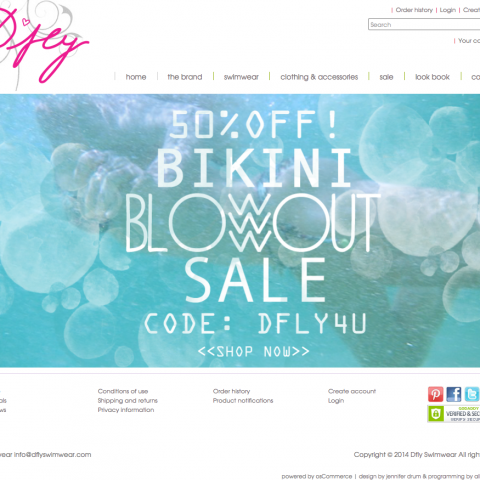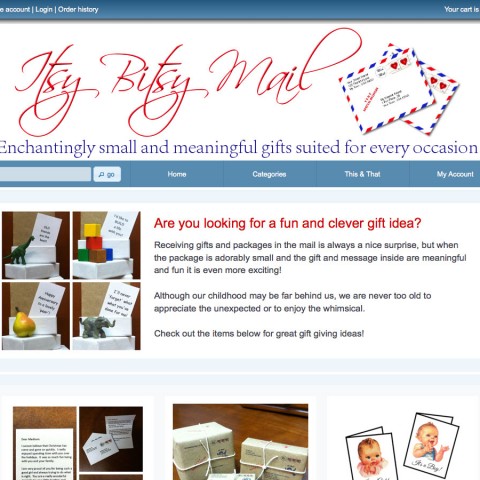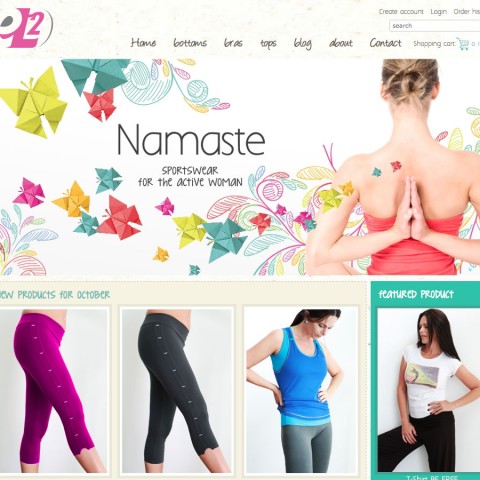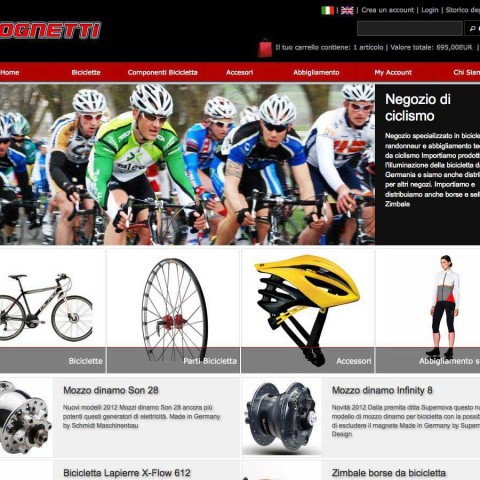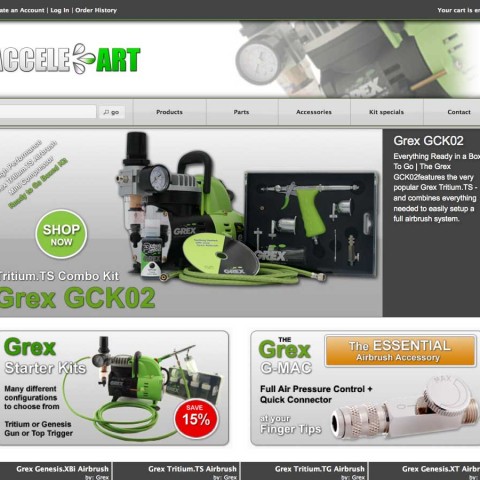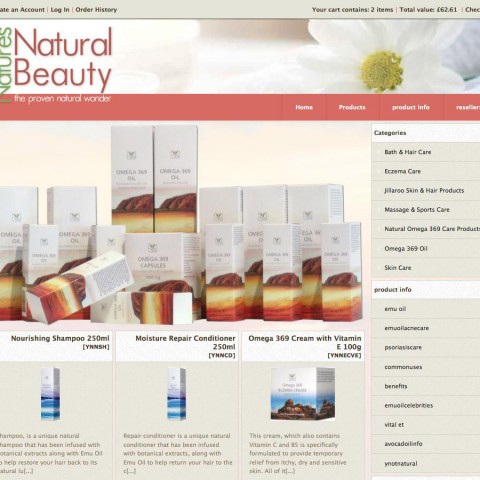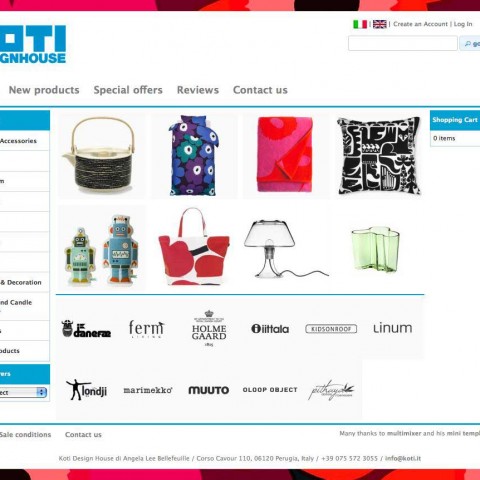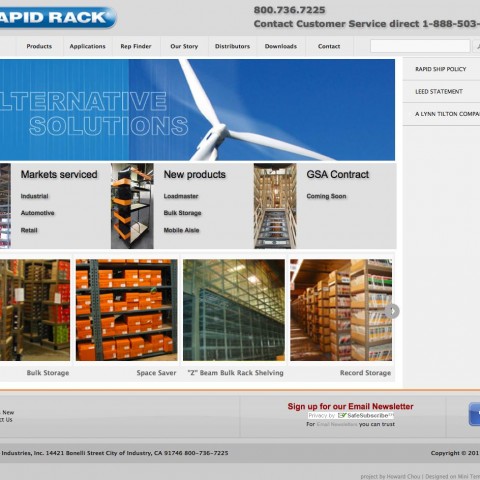Mini template system version 1.4 released
We are proud to announce the release of version 1.4 for mini template system. Version 1.4 creates a totally new architecture, setting the base for a completely modular content and layout of any osCommerce page.
What is new in this version:
Dynamic page profiles
Page profiles is a system that let you organize your pages into groups and attach them to profiles. You can create in that way individual layouts for any page, doesn’t matter if it is a product, a category at any level, the front page or a information page.
For each profile you can do individual settings for any of the modules. You can set for example the position for the boxes (left, right, both columns, not at all), their order and even their content (only for mini template system boxes) specifically for each page profile. Same you can do for banners and any other modules.
You can create of course an unlimited number of page profiles and assign to them any page, any product, any category and any manufacturer.
You could put for example all your information pages into one page profile and display on the left column a menu about any other information pages you have. Same you could do with the account pages and display there the same box on the right column and with an other content, say a menu about any other account pages.
You could say that you want products of category “hardware” to display the “new products” box and products of category “software” not to display any boxes. Or you can pick a particular product and make individual settings just for this one
Please check here about how to use page profiles
Automatic module upgrades
Till now, the only way to upgrade a module, say a banner module or a box etc in order to add or change any settings was, to disable it and enable it again. In that way all previous settings got lost
The new system allow to upgrade modules without uninstalling them, the module upgrade by itself, the new settings are available and all old settings are kept. All you have to do is to click once on each of the installed modules.
Many new settings, that have been on a “waiting list” can and will be implemented now in the coming weeks
MailBeez intergration
Since we discovered a very strong demand for powerful email marketing tools, we decided to include a real good one by default: MailBeez.
MailBeez is a modular system for the implementation of fully automated after sale email campaigns that gives you the tools to create fully automated and personalized eCommerce email marketing campaigns, easily administered from within your store’s existing admin area.
The system is completely integrated into the store and all you have to do is, to enable it in your administration panel
Additional module settings
Using the new auto upgrade function right away, we created some nice new settings for already existing modules
- Superfish menus (The fly-out link boxes and the drop down main navigation): You can now set the speed of the animation and the time the menu stays visible on the screen after the mouse moves away
- Template: You can now set the background color of the header content, this is the area covered mostly by a header image, it can be however that you have either some html text in there or a transparent image, so the background color setting can be very handy.
- Template: You can set the horizontal margin for the store logo, additional to the already existing vertical positioning, so you can now place it perfectly to anywhere you want
- Front page banners: Due to popular demand, there is a new setting to set the order the banners appear, to be either fixed (according to the sort order set at the banner manager) or random. This makes perfectly sense for the front page, since it can be that you don’t want your page visitors to see always the first banner of your banner group
Custom Script files
In the same way as it is done already for custom css settings, there are now 2 new files available for each template to be used for any custom scripts you want to use on a specific template.
Any custom scripts will be placed automatically either before the closing </body> tag or before the closing </head> tag depending on the file you place the script into.
In that way you can add and use any scripts on your website without to modify any of the existing osCommerce or Mini Template System files
Additional to all this, there are several improvements made to almost all areas of mini template system. Thank you all for the valuable feedback
The new version is available to download right away. Upgrade packages have been sent to all mini template system users, as usually free of charge.